To place a hold using our online catalogue click on the 'Online Catalogue' link at the top of the page.
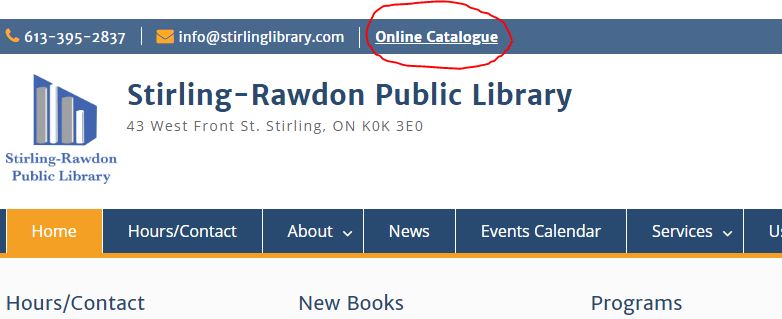 Once on the catalogue home page, click Log in, in the top right corner.
Once on the catalogue home page, click Log in, in the top right corner.
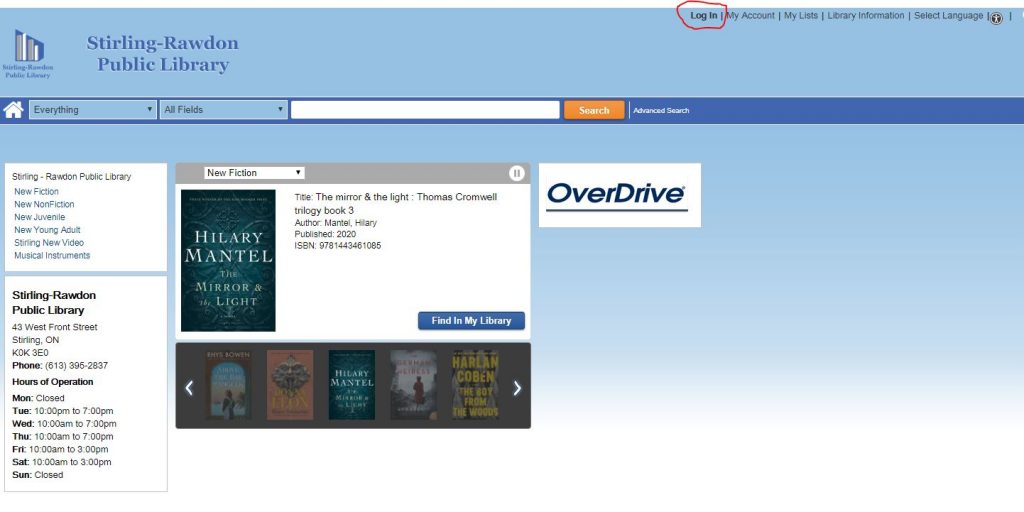 ...
...
More
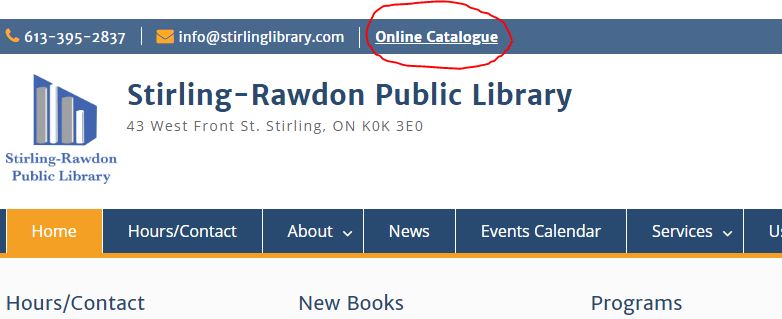 Once on the catalogue home page, click Log in, in the top right corner.
Once on the catalogue home page, click Log in, in the top right corner.
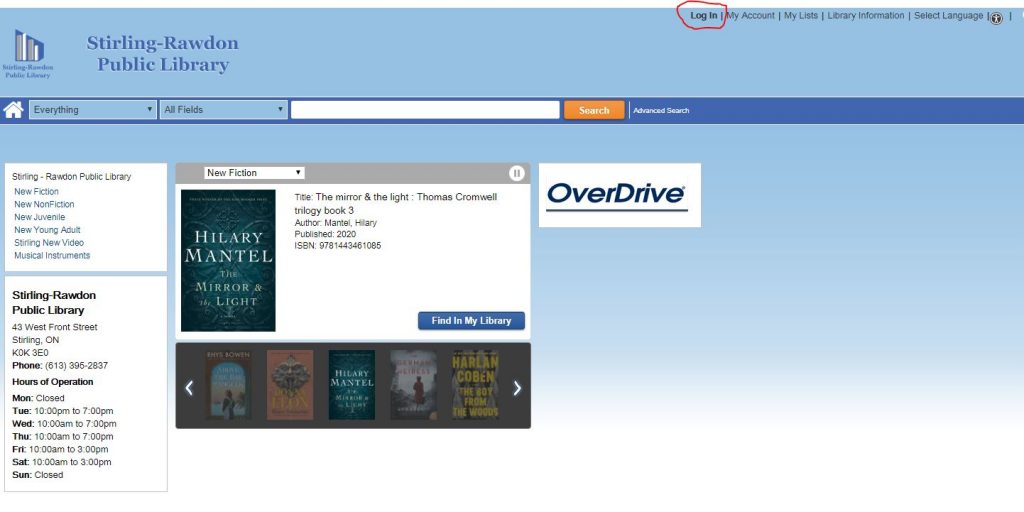 ...
... 
